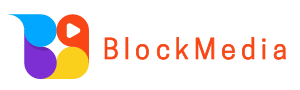ARC-20 Token QUARK from Atomicals in the Bitcoin ecosystem has performed well in terms of holding addresses and market value due to its meme attributes. As of now, QUARK can still be minted, so this article will quickly explain how to mint it.
Table of Contents:
Tool Preparation:
1. Register a wallet
2. Enter Satsx
3. Click on Preview
3. Choose gas
4. Click on Inscribe
5. Start minting
6. Wallet signing
7. Wait for block confirmation
QUARK, the token almost all of the Bitcoin ecosystem is mining, gets its name from the English term “quark,” which is the basic unit of matter. Similar to the smallest unit of Bitcoin, sats, quark also has meme properties to some extent. Due to its high initial market value, a large number of holding addresses, and strong underlying consensus, many community members believe that quark has the potential to become a meme coin that stands out in the Atomicals ecosystem.
From the perspective of participation, on the one hand, the total supply of quark is 500,000, which takes a long time to mine, allowing many people to participate and form a certain consensus. On the other hand, the mining difficulty of quark is 6, which is easier compared to Electron and Neutron. Combined with recent multi-thread optimization, most people have the opportunity to experience the joy of mining.
Currently, the total supply of quark is 500,000, with 20,000 coins per token. According to Atomical Market data, as of the time of writing, the price of one QUARK token is $25, with a market value exceeding $420,000 and a 24-hour trading volume exceeding $50,000.
For readers with programming backgrounds and abilities, it is recommended to set up an environment for mining, which is more efficient and cost-effective. In this article, we have compiled the simplest way to mine and mint for beginners.
1. Wizz Wallet (formerly ATOM Wallet) wallet;
2. Minting platform;
3. Atomical Market trading market;
4. QUARK project details;
5. Mempool Bitcoin chain block query.
You can choose to receive using the Unisat wallet or the Wizz wallet (formerly Atom wallet). Currently, it is recommended to use the Wizz wallet as it can better identify Atomicals ecosystem assets.
Open the Wizz wallet by visiting the official website and clicking on “Install” to add it as a Chrome browser extension.
In the Chrome browser extension, open the Wizz Wallet (Formerly Atom) plugin. New users can select “Create new wallet” on this interface. After entering a password for registration, a 12-word mnemonic phrase will pop up. Backup the mnemonic phrase and select the address starting with m/86/0/0/0/0. Click “Continue” to successfully create the wallet.
Transfer Bitcoin to the Wizz wallet address as a transaction fee. Currently, the cost of one token is around 20U, so it is recommended to prepare more Bitcoin as GAS fees to ensure sufficient transaction fees.
Enter the minting platform Satsx after linking the wallet. On the Inscribe page, select Atomicals on the left side and Mint under the FT tab. Fill in “quark” in the “Ticker” field. If you need to receive it using another address, check “Receive by Other Address” and enter the new address.
After filling in the basic information, click “Preview”. In the “Content” code entry box, check that the mint_ticker in the third line of the code is set to “quark”.
In the “Transaction Fees” section, choose the appropriate fee based on the current Bitcoin gas fee. Different fees have different minting speeds, namely 1 hour, 30 minutes, and 10 minutes.
The total cost of using the minting platform is currently around 25U, with 1000 sats as a fee for the platform, 20,000 sats for the token inscription, and the rest as transaction fees.
If there is an error in the code information, you can click “Previous Step” to modify the basic information. After confirming the information is correct and selecting the gas, click “Inscribe”. The system will check your UTXOs to see if you have sufficient funds. After the check, when there are enough UTXOs, the system will start building the transaction.
This process takes a long time and requires patience. The time consumed depends on the difficulty of Bitwork, with QUARK mining difficulty at 6. According to DUNE data, the current minting progress of QUARK is 2.92%. According to feedback from the community, it takes about 1.5-2 hours to mine one QUARK. However, based on the author’s testing, the time far exceeds 2 hours, so it is recommended that users with the ability to build an environment mine QUARK.
After successfully mining QUARK, the Wizz wallet will pop up a signature box. After completing the signature, wait for the transaction to be confirmed in the transaction pool.
Click on “View History” in the Wizz wallet to access the most recent transaction. When the mempool shows a blue-purple color and the transaction is confirmed, you have successfully minted one QUARK.
Related Reports:
Is Bitcoin Tokenization Meaningless? Rethinking the Essence of Blockchain
Seven Years to Forge the “Bitcoin Lightning Network”: A Comprehensive Analysis of Challenges and Future
Inventory of Bitcoin Layer 2 Ecosystem: Stacks, Lightning Network, and Other Important Projects
Tags:
ARC-20
bitcoin
QUARK