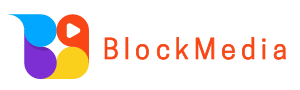More than 10 million people use sniper robots to trade cryptocurrencies, but only 0.1% know their secret settings. Below is a detailed introduction to the configuration and usage tutorial of the free Sniper Bot. This article is sourced from @DeFiTracer, compiled, translated, and written by Deep Tide.
Over 10 million people use sniper robots, but only 0.1% of them know its secret settings. Degen users using them have sniped $MOTHER for $273,000. So I scanned the code of 10 robots, here are 5 secrets you need to know.
Using sniper robots correctly changes the game rules in the current market reality completely.
A 100x return on sniper robots is a very common result.
I am ready to share with you some robots and help you become a millionaire in the current cycle.
In just one week, each of these snipers can earn enough money for a lifetime:
$MOTHERx 307
$RNTx 467
$TOPGx 401
Each properly configured sniper robot can profit from these memecoins.
There are many sniper robot options, but you can use completely free and equally efficient robots:
Sniper robot based on ChatGPT4.0
Properly configured Bonkbot
Let’s continue setting up and using each robot.
ChatGPT Sniper Robot
This robot is a technical breakthrough that ensures easy sniping:
Fully automatic opening/closing of positions
Maximizing profits
Keyword-based sniping
I have a complete guide to help you set it up:
We will do all the settings on tradingview because you can trade from there.
First, install the indicator that the robot will rely on.
You need the Bollinger Bands by Madrid indicator.
Next, you need to set up your workspace.
Open the source code and click “Create a workspace copy,” then “Save.”
Next, name the workspace and continue setting it up.
To ensure the indicator works properly, you need to convert its code to v5 format.
In the open source code, click “More,” then “Convert the code.”
Repeat these steps twice to achieve the v5 format.
The most crucial step that affects your profits is to create a trading strategy. ChatGPT4.0 can easily handle this task.
Write down the result conditions and indicator code you want to see in the chat.
Based on your description, artificial intelligence will write the logic part for the indicator.
You need to insert the received code into the last part of the indicator code on tradingview.
If there are errors, go back to ChatGPT.
Next, based on the completed indicator code, you need to create a code for the sniper robot.
Send the entire completed code and the task of creating the sniper robot to AI.
Make sure to request it to add variables such as slippage, price impact, keywords, etc., for more detailed settings.
Insert the received code into the last part of the code on tradingview.
Slippage = 40%
Price impact = 40%
Keywords: Specify keywords for sniping specific memecoins, separated by commas.
Save the changes and continue.
The last step for the AI sniper robot is to provide it with a working environment.
Connect any CEX to tradingview where you want your robot to snipe after successful connection, just activate the robot and enjoy the profits.
BonkBot
BonkBot is the main free sniper robot that can purchase tokens within seconds. It works directly with the blockchain, speeding up the purchase process. By setting up and understanding the correct robot configuration, any activation will bring you profits:
First, visit the robot and export the private key.
To do this, go to the “Wallet” section and click the export private key button.
This will prevent you from losing the wallet used for sniping in the future.
Next, you just need to go to the “Settings” section and understand the function of each option.
The most important features are:
Automatic purchase
Slippage
Price impact
Transaction priority
These need to be correctly configured and understood:
Automatic purchase
is a feature that saves purchase time, allowing you to automatically buy tokens after sending the contract to the robot.
Slippage
is the percentage price difference from the specified value when market orders are executed.
Price impact
is the percentage of sudden price changes that assets can accept when processing and executing corresponding transactions.
Transaction priority
is the amount of $SOL you pay to validators to process your transactions as quickly as possible, which is crucial for sniping.
After understanding each function, you can customize each function as needed, but I will share my settings:
Enable automatic purchase
Slippage 35%
Price impact 35%
Very high transaction priority
With this setup, you can snipe all popular memecoins releases. To buy tokens during the release, all you need to do is copy the token contract and send it to the robot chat box.
After enabling automatic purchase, it will automatically purchase tokens at the amount specified in your settings. Otherwise, you will be asked to enter the amount of $SOL you want to use to purchase tokens.