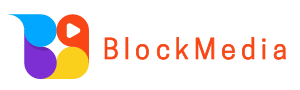HashKey Exchange, a licensed cryptocurrency exchange in Hong Kong, has announced the upcoming launch of its native token $HSK in the second half of 2024. The exchange has released the Genesis VIP program this month, which offers a large amount of $HSK to new users who have completed KYC verification, creating a buzz in the community. This article will provide a step-by-step guide on how to register and complete the KYC verification process on HashKey Exchange.
Background:
HashKey Exchange, a cryptocurrency exchange in Hong Kong, obtained its license to provide services to retail investors in August last year, making it the first licensed exchange to do so. With the growing concern for asset security, HashKey Exchange has gained popularity among institutions, professional investors, and retail investors due to its compliance image recognized by the Hong Kong Securities and Futures Commission. It has now become one of the leading compliant cryptocurrency exchanges in Hong Kong.
Yesterday (16th), HashKey Exchange’s parent company, HashKey Group, a digital asset financial services group headquartered in Hong Kong, announced a successful Series A funding round, raising $100 million at a pre-money valuation of over $1.2 billion. This achievement reflects the confidence of venture capital institutions in HashKey’s growth in the Web3 landscape in the Asia-Pacific region.
In the beginning of 2024, HashKey will launch the limited-time Genesis VIP program, which offers significant fee discounts and the opportunity to receive a large amount of $HSK tokens, sparking discussions in the community. According to the whitepaper, HashKey plans to empower $HSK with various use cases, including transaction fees, exploration and empowerment of the RWA market, and ecosystem business rights. The total supply of $HSK is set at 1 billion tokens, with token distribution as follows: 650 million for ecosystem growth, 300 million for the team, and 50 million for the reserve.
The Genesis VIP program will end on January 22, 2024, and users who have completed KYC verification will have the opportunity to participate. There are two types of cards available for limited purchase: Gold Card (80 available) priced at $12,000 USD with a 50% fee discount and 30,000 HSK tokens as a gift, and Silver Card (200 available) priced at $800 USD with a 20% fee discount and 2,000 HSK tokens as a gift. The price of HSK tokens in this program is approximately $0.4 USD per token. Each person can purchase up to 10 cards, and the allocation will be determined by a random draw. If users do not win the lottery, the card purchase amount will be unlocked from their account.
Apart from the VIP program, new users who complete the “registration + KYC + first trade” process will have the opportunity to receive up to 25 HSK tokens as an airdrop. The following steps will provide a detailed guide on how to register and complete KYC verification on HashKey Exchange.
Step 1: Visit the HashKey Exchange official website or download their official iOS/Android app.
Website: https://www.HashKey.com/
iOS app: https://apps.apple.com/hk/app/HashKey-exchange/id6448627365
Android app: https://play.google.com/store/apps/details?id=com.HashKeypro.exchange
Step 2: Click on this link to directly access the registration page or click the “Register” button on the top right corner of the website.
Choose to create an account using either email or phone number. Enter a password and optional referral code “nVXo4L”, then click “Create Account” to complete the registration. Successful registration and completion of the new user tasks (KYC verification + first trade) may reward users with up to 25 HSK tokens.
Step 3: After successful registration, enter your account credentials (username and password) to log in to the platform. Click on the person icon on the top right corner of the website homepage to access the account overview page. Click the “Identity Verification” button and select “Start Verification” under the “Individual Verification” section.
Individual verification requires binding an email or phone number. Enter your email/phone number and click “Send” to receive the verification code. Enter the code received and click “Confirm” to complete the binding process.
HashKey Exchange’s personal KYC mechanism is compliant with banking industry standards. The individual verification process consists of three main parts: document and facial recognition, personal information/address proof/financial information, and agreement electronic signature. Note that the platform does not support customers from sanctioned countries/regions listed in the image. Customers must ensure that their address proof and phone number are not from unsupported countries/regions such as Mainland China, the United States, Malaysia, etc. Additionally, a bank transfer to HashKey Exchange (Hong Kong) with a minimum amount of HKD 10,000 or equivalent in USD is required to complete identity verification. Users can choose to skip the bank transfer step by opting for offline verification.
Step 4: HashKey Exchange’s personal verification process includes both online and offline methods. For online verification, a transfer of HKD 10,000 or equivalent in USD to HashKey Exchange (Hong Kong) is required. Currently, only bank accounts from the 16 regions listed in the image can be used for online verification. If you confirm that you have a bank account eligible for online verification, click “Yes”.
For offline verification, click “No” to proceed with the offline verification process. The following steps will explain both online and offline verification procedures.
Step 5: Complete the “Basic Information Verification” and the “Investment Experience and Virtual Asset Knowledge Test” in order. Upload the official identity document issued by your nationality (Taiwanese users can only use passports). Complete the facial recognition verification, fill in personal information, provide address proof (e.g., bank statements, utility bills) within the past three months, and fill in financial information. Finally, complete the agreement electronic signature.
The “Investment Experience and Virtual Asset Knowledge Test” requires reading the instructions before filling out the questionnaire. After reading, click “Start” to begin the questionnaire. Note that the platform only serves customers with risk assessments categorized as “aggressive” or “speculative”. Therefore, choosing investment strategies that align with these two types is more likely to pass the test. Additionally, customers who are recognized as retail investors and have a virtual asset proportion exceeding 30% in other platforms will be unable to trade on this platform.
Step 6: After completing the “Basic Information Verification” and the “Investment Experience and Virtual Asset Knowledge Test”, you can proceed with “Bank Transfer Verification”. Currently, only bank accounts from supported regions, including Hong Kong (China), Singapore, Canada, the United States, the United Kingdom, Austria, Australia, Belgium, Switzerland, Spain, Ireland, Israel, Italy, Malaysia, Norway, Portugal, and Sweden, can be used for bank transfer verification. Make sure that the bank account used for transfer verification is under the same name as the registered user. The transferred amount (after deduction of transfer fees) should be greater than HKD 10,000 or equivalent in USD (recommended to be above $1,400 USD) to complete the transfer verification.
For offline verification, follow the steps below:
Step 6: After completing the “Basic Information Verification” and the “Investment Experience and Virtual Asset Knowledge Test”, click “Offline Verification” and confirm in the pop-up window to switch to the offline verification process.
Step 7: Click “Start Verification” after confirming the switch to offline verification.
Step 8: For Taiwanese users, select “Accountant/Lawyer Verification” and choose the first option, “Authorize a third-party accountant/lawyer to contact you for verification.” For users currently residing in Hong Kong, select “Hong Kong Staff Verification” to receive on-site assistance from HashKey Office staff in Hong Kong. After making the selection, click “Next”.
Step 9: Enter the mobile number, email, and name that match the registration and KYC data. Check the agreement box and click “Submit” to complete the reservation.
Step 10: HashKey provides an accelerated reservation link for offline verification. Click the link and choose the desired appointment time. Taiwanese users can make an appointment here: [link] while users currently residing in Hong Kong can make an appointment at the Hong Kong office: [link]. Enter user information, including name, email, HashKey Exchange UID, and Telegram account. Users need to prepare the following documents: passport and address proof (bank statements, utility bills) within the past three months showing the name and address. The offline verification process takes approximately 5 minutes and involves signing account opening documents. Afterward, users will be guided to upload documents or submit physical copies (account opening application form, passport copy, address proof copy) to the Hong Kong office.
In conclusion, by following the steps outlined above, users can register and complete the KYC verification process on HashKey Exchange. This provides an opportunity for users to participate in the Genesis VIP program and potentially receive a significant amount of $HSK tokens.